Bibtex bibliography styles
Introduction and example
When using BiBTeX, the bibliography style is set and the bibliography file is imported with the following two commands:
\bibliographystyle{stylename}
\bibliography{bibfile}
where bibfile is the name of the bibliography .bib file, without the extension, and stylename is one of values shown in the table below.
Here is an example that you can open in Overleaf—the .bib file is created for you:
\documentclass[a4paper,10pt]{article}
\usepackage[english]{babel}
%Includes "References" in the table of contents
\usepackage[nottoc]{tocbibind}
%Title, date an author of the document
\title{Bibliography management: BibTeX}
\author{Overleaf}
%Begining of the document
\begin{document}
\maketitle
\tableofcontents
\medskip
\section{First Section}
This document is an example of BibTeX using in bibliography management. Three items are cited: \textit{The \LaTeX\ Companion} book \cite{latexcompanion}, the Einstein journal paper \cite{einstein}, and the Donald Knuth's website \cite{knuthwebsite}. The \LaTeX\ related items are \cite{latexcompanion,knuthwebsite}.
\medskip
%Sets the bibliography style to UNSRT and imports the
%bibliography file "sample.bib".
\bibliographystyle{unsrt}
\bibliography{sample}
\end{document}
Open in Overleaf (a suitable .bib file is generated)
Table of stylename values
| stylename | output |
|---|---|
abbrv |
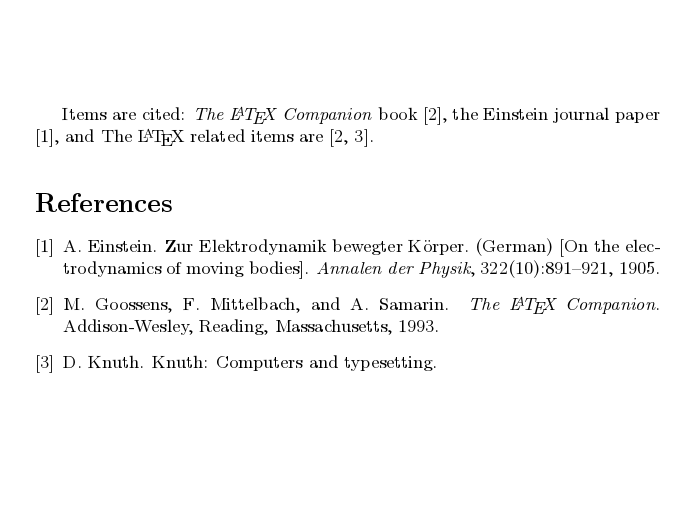
|
acm |
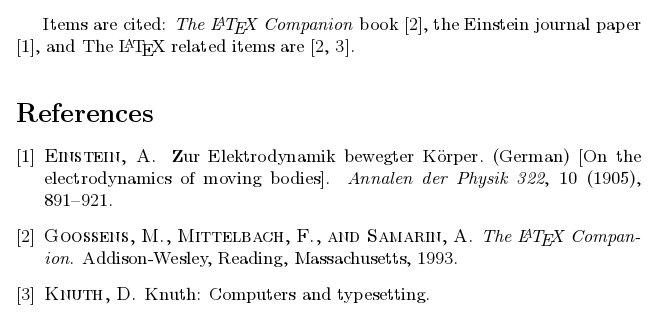
|
alpha |
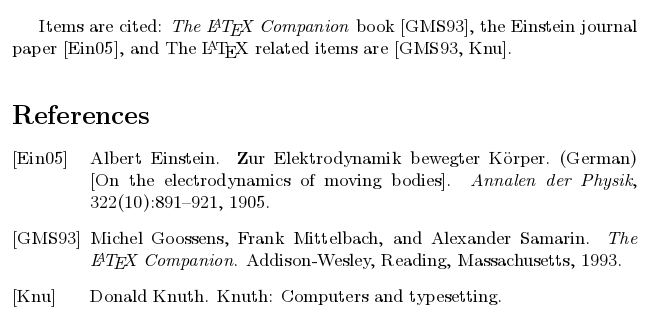
|
apalike |
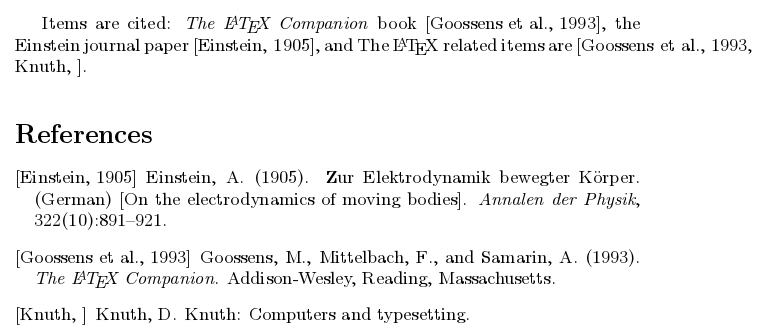
|
ieeetr |
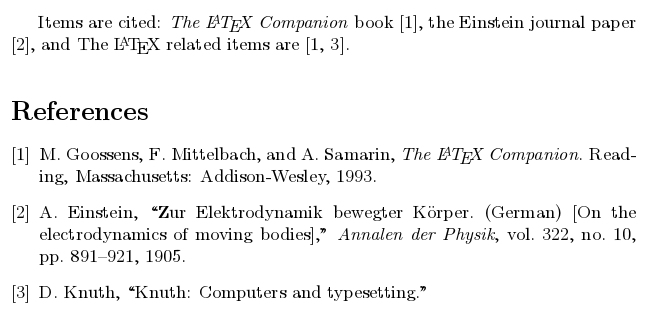
|
plain |
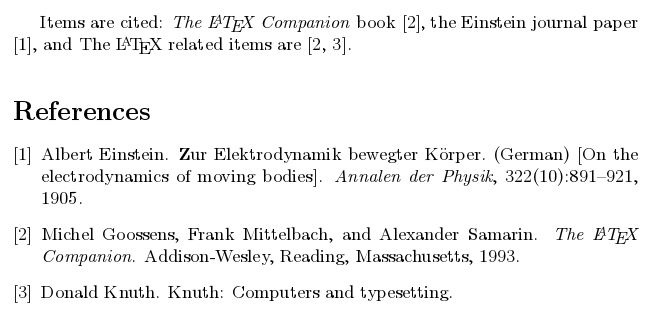
|
siam |
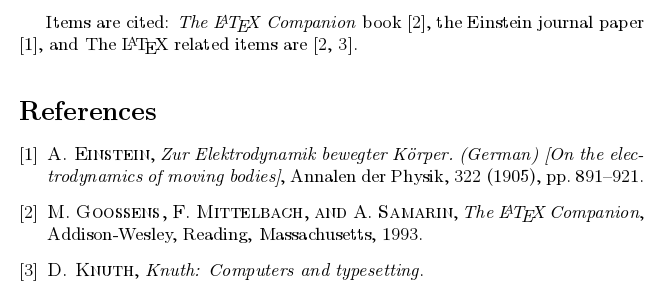
|
unsrt |
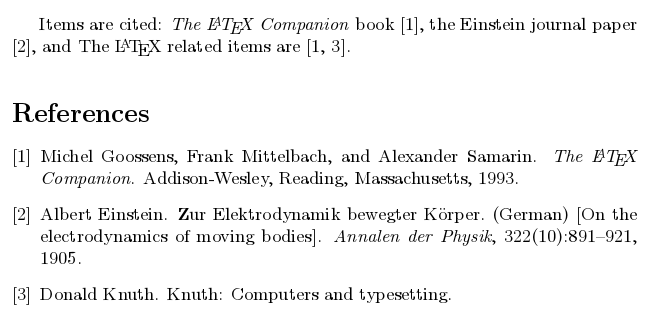
|
Further reading
For more information see: